I was doing a demo of SharePoint 2013 social and publishing features, and I showed how to embed video from Youtube directly on the page. Than I showed how to embed Twitter feed and Linkedin. I got a very good question: "What is so new about it?". The answer is: "Nothing."
Well, that is not quite right. The new thing is that when you edit a page and click on Insert tab, there is EMBED CODE button in the Ribbon. Embed code allows you to paste HTML and JavaScript code directly on the page, just like you insert an image or a link. It works also in discussions on Community site. Script Editor web part works on the same way, it is just a web part that you can export and reuse.
All you have to know is where to find "Embed Code" button in the Ribbon. It's here, in the Insert tab:
![SharePoint 2013 Script Editor]()
You'll ask again: "What I so new about it?". Yes, you could paste HTML and JavaScript into HTML web part and Content Editor web part in previous versions of SharePoint. I used it a lot. I even made JavaScript with snowflakes to fall all over the screen for Christmas :-)
The new thing about pasting code is that you can paste IFRAME code, and if you look at embed code on the Youtube, you'll notice that it does start with "<iframe".
Related Content
Geolocation
Script Editor and Linkedin
MySite
Simply Intranet - Upgrade to SharePoint 2013
JavaScript Client Object Model Why Not
Other Things I Wrote
Design Manager
Image Renditions
Metadata Driven Navigation
Search
Apps
Install SharePoint 2013
Content Search, Metadata Driven Navigation, and Display Templates
Well, that is not quite right. The new thing is that when you edit a page and click on Insert tab, there is EMBED CODE button in the Ribbon. Embed code allows you to paste HTML and JavaScript code directly on the page, just like you insert an image or a link. It works also in discussions on Community site. Script Editor web part works on the same way, it is just a web part that you can export and reuse.
All you have to know is where to find "Embed Code" button in the Ribbon. It's here, in the Insert tab:
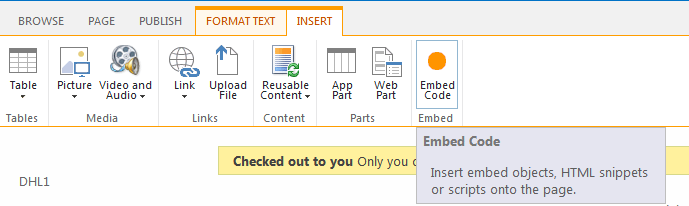
You'll ask again: "What I so new about it?". Yes, you could paste HTML and JavaScript into HTML web part and Content Editor web part in previous versions of SharePoint. I used it a lot. I even made JavaScript with snowflakes to fall all over the screen for Christmas :-)
The new thing about pasting code is that you can paste IFRAME code, and if you look at embed code on the Youtube, you'll notice that it does start with "<iframe".
Related Content
Geolocation
Script Editor and Linkedin
MySite
Simply Intranet - Upgrade to SharePoint 2013
JavaScript Client Object Model Why Not
Other Things I Wrote
Design Manager
Image Renditions
Metadata Driven Navigation
Search
Apps
Install SharePoint 2013
Content Search, Metadata Driven Navigation, and Display Templates

















